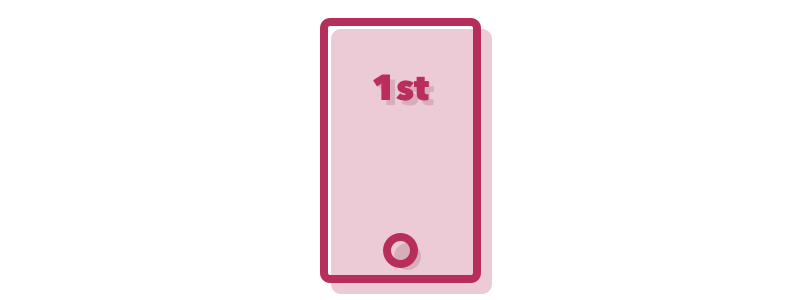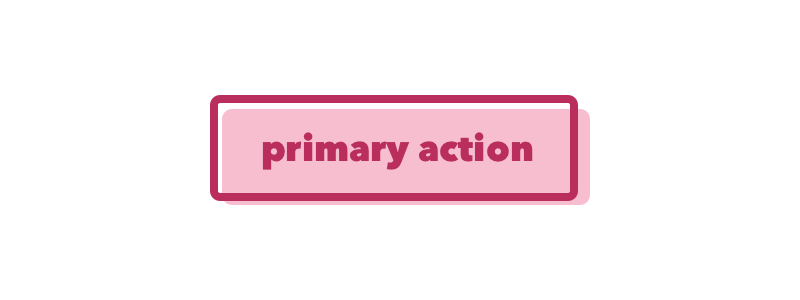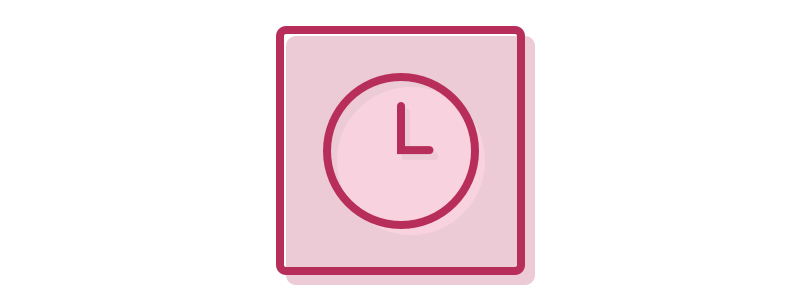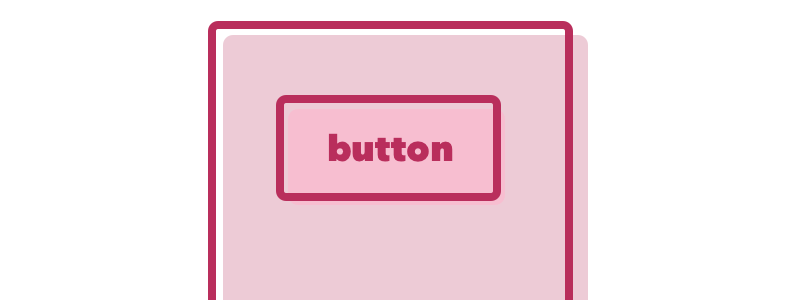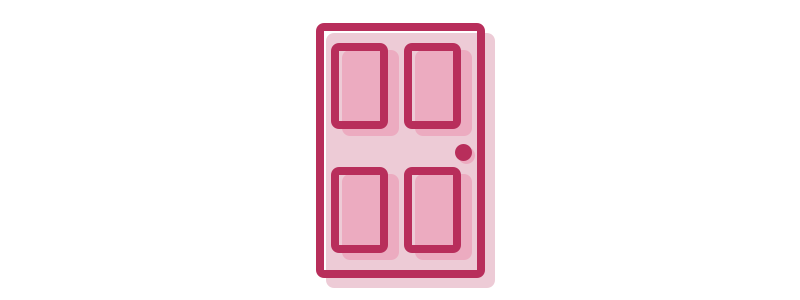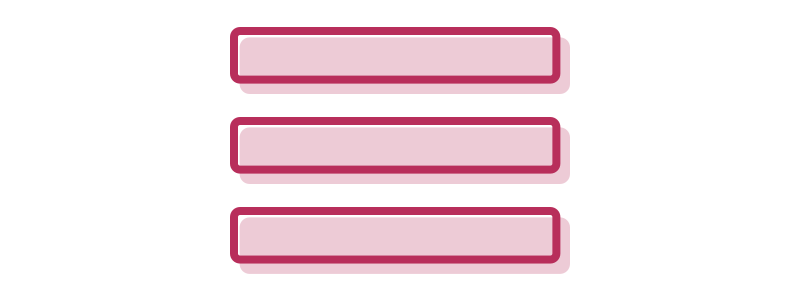Word: Mobile-First
Definition: The practice of designing for the smallest screen first and then expanding the design out to larger form factors second.
Reference: The term is most often associated with mobile designer Luke Wroblewski (He even wrote a book on the topic.) The now widely accepted practices not only helps the designer understand the constraints of her content on a smaller form factor but it also helps "trim the fat" in order to focus on the most important elements. Think about it... do you really want 10 navigation items down your entire phone screen or can you live with 5 or 6 instead? It's great to think about these constraints as early in the process as possible. As a bonus, the more "fat-trimming" you do for the mobile experience, the more precise and lean your web experiences will be!
Questions: How will wearables affect mobile-first design thinking? Will there ever be a day when we design "wearable-first"?'